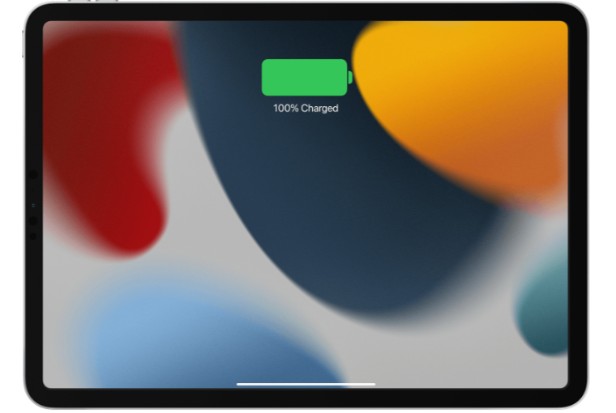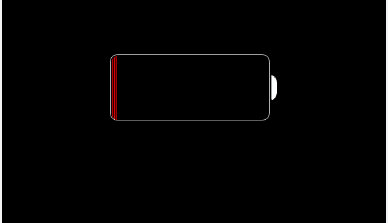You probably noticed the excellent battery life of your iPad when you first bought it. Apple uses lithium-ion batteries, which is why this is the case. These batteries not only offer quicker charging times, but they also last longer than conventional batteries and have a higher power density.
But the lifespan of lithium-ion batteries starts to shorten over time.
This guide will give you a better understanding of the battery life of your iPad as well as tips for extending it.
Table of Contents
How Long Does An IPad Last on a Single Charge?
According to Apple, an iPad battery in the most recent models, such as the 11-inch iPad Pro, can support up to 10 hours of video viewing, music listening, and web browsing. But how accurate is this assertion?
It’s true to a certain extent. With a new iPad, you’ll probably get a longer battery life. This is because Apple’s iPads use the latest stable battery technology–lithium-ion batteries that last longer, charges faster, and have a higher power density than traditional batteries,
However, as the battery ages, its capacity decreases and it is unable to hold as much charge as it once did. For instance, the relative battery utilization of an iPad battery that is getting close to its end of life is typically between 15% and 20% per hour. Therefore, it can only operate for four hours even when fully charged.
The usage pattern, settings, and amount of time spent using the iPad all play a significant role in how long the battery lasts after a full charge.
For instance, using your iPad to play games drains the battery more quickly than using it to watch movies or browse the internet. This is so because games utilize a screen display and more sophisticated system computation than movies do.
Below are some other factors that can affect the battery life of your iPad;
How Long Does An IPad Take to Charge?
Using the highest-rated 20W charger that is included with the device, it typically takes 3 hours to charge an iPad from zero to 100%. However, if you use a fast-charging 30W USB-C Power Adapter, you can charge an iPad in 2 hours.
Here are some iPad charging best practices to increase charging time and keep your battery in good condition;
- Use the included wall charger for your device or an Apple iPad charger.
- Always keep your iPad charged. If you’re running iOS 13 or higher versions, you can use the “Optimized Charging” setting to schedule charging times for your iPad.
- Without having to worry about overcharging it, you can charge your iPad overnight.
- Turn off Bluetooth and Wi-Fi while charging.
- Make sure to charge your iPad before it reaches 0%. When it is 20% low is the ideal time to recharge.
How Long Does An IPad Battery Last before Replacement?
Apple counts the number of charge cycles an iPad battery can withstand before its capacity starts to degrade in order to determine how long it will last. When you fully charge your iPad, a charge cycle is finished.
For instance, if you charged your battery today from 70% to 100%, that is only 30% of the charge cycle; a subsequent 70% of the charge cycle is needed to finish the charge cycle. Therefore, if the battery life drops to 20% by tomorrow and you charge to 90%, you will finish the full charge cycle in two days.
Depending on how frequently you charge your iPad, a charge cycle could last days. For instance, a charge cycle will take 10 days if you only charge your iPad 10% each day.
According to Apple, an iPad battery is designed to last 1000 full charge cycles before dropping below 80% of its original capacity (that of an iPhone is 80% after 500 full charge cycles).
How often you use and charge your iPad will determine how long it takes to get there. The best battery levels, however, ought to last for at least four years.

How to Know If Your IPad Battery Needs Replacing
If you notice that your iPad battery is getting weaker over time, here are some signs that indicate that it needs an apple repair service to help replace your iPad or its battery:
When you notice that your iPad’s battery is not holding a charge as long as it once did. Then a new battery is probably needed.
The Battery is Swelling: If the battery in your iPad starts to swell, replace it right away. The screen can become damaged if a battery is swollen because it leaves pressure stains.
The battery may be failing if your iPad suddenly shuts down. Additionally, if the battery percentage changes from when it shut down to when it turns back on, the battery is undoubtedly bad.
It’s time to think about changing the battery if your device is older than four years old and you haven’t done so yet. Even if you haven’t experienced any unusual symptoms, you should still do this.
As was already mentioned, the IOS operating system from Apple has a feature that lets you check the status of your battery at any time, so this should help you even more.
Here’s how to check battery health on your iPad;
- Go to settings on the menu
- Tap on battery
- Select battery health
- Check the battery’s capacity.
If the “Maximum Capacity” of your battery is less than 80%, then it is starting to wear out, and you should start saving for a new one. A new iPad battery can be purchased from an Apple service center.
7 Factors That Can Affect Your IPad Battery Life
1. the Display Settings You Have on Your IPad
More power is needed for screens with higher resolutions. In order to prevent your iPad battery from discharging more quickly, try setting your screen brightness to a moderate level.
2. the Age of Your Battery
Because your iPad battery is likely old, it depletes very quickly. Over time, old batteries start to lose their capacity to hold a charge. Additionally, they require more time to recharge.
3. Wi-Fi Or Network Signal
Your phone will have to work harder to keep a connection if you live in a location with a spotty or weak mobile signal. Your battery may be strained as a result, depleting more quickly.
4. Temperature of Your Battery
A temperature detection system built into your iPad causes it to momentarily reduce battery life when temperatures are high.
For instance, your iPad may completely stop charging in extremely cold temperatures, and in extremely hot temperatures, you may see a temperature warning screen and the device may completely shut down until the temperature reaches the desired level.
5. the Apps You Use on Your IPad
Your iPad’s battery will discharge more quickly if you use CPU-intensive apps like social media apps. Disabling push notifications and turning off location services will, however, lessen their impact.
While they are open, some apps might also automatically run in the background and download data. Others might keep the screen on for a long time. Without your knowledge, these apps can drain your battery.
Fortunately, you can control these factors that affect how long your iPad battery lasts by monitoring your iPad battery usage and identifying the conditions and apps that put the most strain on your iPad.
For details on your battery usage and activity over the previous 24 hours and up to the previous 10 days, simply navigate to Settings > Battery on your iPad.
How to Make Your IPad Battery Last Longer
You’ll want to maintain the condition of your new iPad for as long as possible if you just bought it or just changed the battery.
Here are six tips and fixes to extend the life of your iPad’s battery:
- Configure your device to consume less power when not in use. Energy will be conserved, and your battery won’t deplete too quickly, thanks to this.
- If Wi-Fi or Bluetooth aren’t necessary for how you’re using your iPad, disable those features.
- If you’re going somewhere where there may be a lot of cell phone signals, switch to Airplane mode. Although you won’t be able to call or send texts, you will still have access to data.
- Don’t leave your iPad plugged in all day. Although using the charger at first may seem convenient, over time it might cause your battery to discharge more quickly.
- Reduce the screen’s brightness. Screens that are brighter than those that are darker consume more energy. Preferably enable “Auto-Brightness” when not in use.
- Go through your iPad’s settings and limit battery-sucking apps.
6 Reasons to Replace Your IPad
Your iPad might have to retire due to these issues.
Your IPad is Too Slow
Any consumer electronics product that gets older will typically feel slower. It takes place as the minimum specifications for apps and websites rise over time, requesting more memory, Internet data bandwidth, processing power, storage, and other resources.
Your perception of how it feels to use your outdated iPad may be skewed by how it compares to newer, faster technology.
You should always try to fix your slow iPad before you replace it because you are unable to replace or upgrade an iPad’s processor, graphics, RAM, or storage.
Your IPad is Out of Storage
On an iPad, storage can be limited. Many iPads only have 64GB of storage, and some older iPad owners might only have 32GB or even 16GB available. If you want to use larger apps like games or download large files like movies, that becomes unmanageable.
With Apple’s iCloud storage service, you can solve this issue. When necessary, it can automatically download files from your iPad, upload them to the cloud, and then remove them. Delete podcasts and temporarily remove infrequently used apps to free up additional storage space on your iPad.
However, due to the iPad’s limited storage, these fixes are only temporary. The only lasting solution is to invest in a new iPad with more storage.
Your IPad Lacks the Latest Features
Most iterations of the Apple iPad have a new feature that appeals to owners of older iPad models. Apple Pay, FaceID, the Apple Pencil, and 5G mobile data are a few examples.
These features are frequently a good reason to purchase a new iPad, even though they are rarely necessary. It is not possible to upgrade an older iPad with features from a more recent model.
These features are also on other Apple devices you own, so you might decide to upgrade for that reason. For instance, if you’re accustomed to having FaceID on your iPhone, you might find the absence of the feature on the standard iPad to be inconvenient.
Your IPad is Broken Or Not Working Properly
The iPad is a difficult device to upgrade or repair, as was previously mentioned. It takes time and effort just to access the internals.
When a seemingly simple repair is impossible to fix, an iPad’s life may be over. Your iPad may die due to faulty Wi-Fi, a broken Lightning port, or a cracked screen.
Before continuing, we advise bringing your damaged iPad to an Apple Store or getting in touch with customer support. Some iPad parts are repairable by Apple, extending the device’s lifespan.
But the cost of an iPad repair from Apple can be nearly as high as the cost of a brand-new model. The price to replace the screen on an iPad is $199 for the base model and $599 for the 12.9-inch iPad Pro. The cost of repairing an iPad is frequently more expensive than buying a new one.
Your IPad’s Wi-Fi Or Mobile Data is Obsolete
A fast connection is essential for an enjoyable experience on an iPad because almost everything you do will involve connecting to the Internet.
Wi-Fi 4 or the 802.11n Wi-Fi standard was supported by early iPad models. Although quite capable at the time, Wi-Fi 6 has overtaken it by two generations. Your ability to stream or download big apps or files over Wi-Fi will be significantly improved by upgrading to a new iPad.
When it comes to mobile data, the situation is similar. The initial iPad models offered 3G mobile data as an option. This feature will become obsolete as 3G networks are being shut down by many mobile data providers. Although 5G networks are significantly faster when a strong connection is available, support for older iPad models with 4G LTE should continue for years.
A new iPad is your only option if you want to switch to a contemporary Wi-Fi or mobile data standard because Wi-Fi and mobile data connections on an iPad cannot be upgraded.
Your IPad Doesn’t Support the Latest IPadOS
Although Apple has provided new software updates for the iPad for many more years than Android manufacturers have provided updates for their tablets, support will eventually end for all iPads. It usually happens five to eight years after the iPad’s debut.
Without the most recent iPadOS, your iPad will still function, but it will lag behind other gadgets. Apps may stop working and it might not be able to connect to new Apple products. Because Apple will eventually stop patching security holes, an unsupported iPad is less secure.
You can check if Apple supports your current iPad by looking at our list of iPadOS 15 compatible devices.
Reasons You Shouldn’t Replace Your IPad
There are a lot of good reasons to replace an iPad, but there are two popular ones that are unreliable.
Your IPad’s Battery Life is Too Short
As an iPad’s battery ages, many owners decide to replace it. If you’re already considering a new model, it might make sense to upgrade, but an old battery won’t compel you to do so.
You can check the condition of your battery using the battery health feature on your iPad. As a percentage of the battery’s original maximum capacity, it gauges battery health. As your battery’s health approaches 80% of its maximum capacity, reduced capacity will become apparent.
An iPad’s battery can be changed. If the device is still covered by warranty, Apple will replace it without charge. The price is typically $99, which, while not cheap, is less than one-third the cost of a brand-new iPad. If the iPad isn’t about to lose relevance for another reason, a replacement makes sense.
In addition, Apple now offers owners who are ambitious a self-service repair program.
Your IPad is Too Large Or Heavy
Recent updates haven’t resulted in significantly less weight for Apple’s iPad line. In the last five years, the iPad’s basic design hasn’t changed much. Other recent models, such as the iPad Pro 12.9, have increased size and weight rather than decreased it. A new iPad won’t be all that much (if any) thinner or lighter than a comparable older model.
Only the iPad mini is an option for those looking for something more portable. Even so, over time, this device has not lost any weight. The fifth-generation iPad Mini is almost identical in terms of size and weight to the original model released in 2012.
Your iPad won’t become a more useful traveling companion with an upgrade.
Conclusion: iPad Battery Life Depends on Many Factors
iPad battery life can vary greatly by the user, app, usage, and many other factors. According to Apple, a full charge will provide 10 hours of battery life for the average user. However, here are some key takeaways to help you get the best out of your batter
- The lifespan of an iPad can be shortened by using it in extremely hot or cold conditions, using it with high brightness settings, running power-hungry apps, and getting older.
- Up to 1000 charge cycles, the iPad’s battery can hold 80% of its initial capacity.
- After four years of use or whenever the battery starts to swell or exhibit any symptoms of battery failure, replace the battery in your iPad.
I hope this article has provided you with an answer to your query regarding the expected battery life of an iPad. Your comments are welcome, and we look forward to reading them!
FAQs
How Many Years Does An IPad Battery Last?
Unless you are a heavy user of iPad, your tablet battery should endure for at least 5000 recharge cycles or two years.
Why is IPad Battery Draining So Quickly?
There are several common reasons your iPad battery may be dying too quickly or not holding a charge: An app or Background App Refresh is draining the battery. You must update the software on your iPad. It’s too bright on your screen.
How Much Does It Cost to Replace An IPad Battery?
Battery Replacement for iPads With Expired Warranty
If your iPad is out of warranty, Apple will repair the battery for $99 (plus $6.95 shipping, and tax). Create a service request on Apple’s website or visit an Apple Store to start a repair.