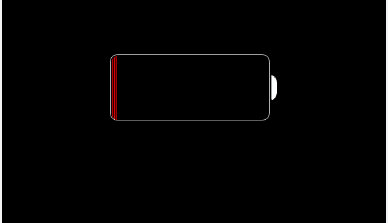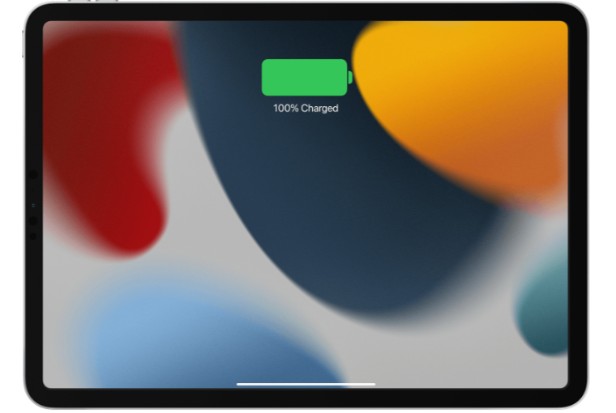Being without a phone can be very upsetting.
But did you know that you can make and receive calls and texts on your iPad? Although it is fairly easy to set up, there are a few steps to take before you can use your iPad as a phone.
Can You Use An iPad As A Phone?
You can make calls on an iPad. The messaging app allows for sending texts, and FaceTime can be used to make free calls to anyone (even if they don’t own an Apple device). iPads can also be paired with an iPhone cellular data plan to allow calling and texting on an iPad when There is no access to WiFi.
It’s not particularly difficult to set up your iPad to act as a phone, but there are a variety of approaches you can take.
Your needs, access to resources, and how you want to set this up will determine how you do it.
Find out which choice is best for you by continuing to read.
For more specific information, keep reading.
Table of Contents
Get The Basics Right
You should be aware of some fundamentals that may influence your decision before considering using an iPad as a phone.
You only intend to use a cellular iPad as a phone, so Wi-Fi-only devices aren’t appropriate.
Additionally, iPadOS still doesn’t support a lot of apps. Among them are the official Instagram app and WhatsApp. Make sure to look for necessary apps on the App Store if you’re a content creator.
While using an iPad as a phone has many other restrictions, one important one is that iPads do not work with Apple Watch. Indeed, you read that correctly.
Additionally, both devices must be signed in with the same Apple ID and have a functional iPhone.
Apple Pencil support is one feature of the iPad that the iPhone lacks.
Allow Phone Calls On Your iPad From Your Iphone
You should set up FaceTime on both your iPhone and your iPad before you start, and you should sign in with the same Apple ID on both devices.
Also, enable Wi-Fi calling.
Go to Settings > FaceTime and turn on FaceTime and Calls from iPhone on your iPad to use FaceTime on both devices.
You can make and receive phone calls on iPad once Wi-Fi Calling is configured on your iPhone and iPad.
Placing Calls
Using the integrated FaceTime app is the simplest way to make calls on an iPad. You can call anyone who has an Apple ID and an iPhone, iPad, iPod Touch, or MacBook using this audio-video conferencing app by using your Apple ID.
Utilizing the video conferencing app FaceTime is the simplest way to make phone calls on an iPad. It is included with your iPad and uses your Apple ID to call anyone who has an Apple ID and owns an iPhone, iPad, iPod Touch, or Mac computer.
FaceTime calls are completely free to make and receive. By having people call the email address connected to your Apple ID, you can also receive calls on FaceTime. These gadgets should be running iOS 10 or later.
Here’s how to utilize FaceTime.
- Open the FaceTime app, which you can get for free from the App Store if it isn’t already installed on your iPad.
- To call someone from your contacts, tap the plus sign (+). If you type the contact’s name into the search box, you can dial multiple contacts at once.
- Press an Audio to make voice-only or video calls after you’ve chosen everyone you want to call.
- The call will now be placed via FaceTime.
You can only call people whose Apple IDs connect to their phone numbers when using FaceTime, which is another feature of Apple’s Messages app.
However, if they are not Apple users, you will need to use different techniques.
Place Calls With Your Iphone’s Cellular Number
You can use your iPad as your main calling device even if you have an iPhone.
You can place “iPhone calls” on your iPad as an alternative to FaceTime allows your iPad and iPhone to recognize each other so you can make and receive calls on your tablet just like you would on your phone.
Because these calls are being made through your iPhone, keep in mind that you can call anyone, even if they don’t have an Apple ID. This means that you must own an iPhone.
Make sure your iPad and iPhone are both signed in with the same Apple ID and that both are connected to the same Wi-Fi network.
- Open the Settings app on your phone.
- The “Phone” settings can be found there.
- Select “Calls on Other Devices” by clicking it.’ the top of the following screen’s switch to the on/green position.
- Activate the devices you want to use for call routing when the list of available devices appears. Support is available for other iPads, iPhones, and Macs. When this option is turned on, you can place and receive calls from any device that is associated with your Apple ID.

Other Ways To Place A Call On Your iPad
Skype
You don’t need to own an iOS device to use Skype, one of the most widely used methods of making calls over the internet. You must download the app from the App Store in order to set up Skype on the iPad, which is a straightforward procedure.
However, unlike FaceTime, you would have to pay a fee to make calls through Skype; however, calls made between Skype users are free. You will only be charged for calls to individuals whose devices don’t already have Skype installed.
Talkatone With Google Voice
Although there is a one-time fee, Skype and FaceTime are excellent alternatives. But which service should you choose if you want to call anyone in the US for nothing?
Excellent replacement is Talkatone with Google Voice.
Texting On An iPad With An Iphone
You must configure Text Message Forwarding in order to receive messages from your iPhone on your iPad. It is a fairly simple process.
Go to Settings, Messages, and then select Text Message Forwarding on your iPhone.
Ensure that your Apple ID is active on both devices.
Texting On An iPad Without An Iphone
You can send messages from your iPad in one of two ways, both of which require a WiFi connection, even if you don’t own an iPhone.
Utilizing an external SMS messaging app is the first choice.
You can get a free phone number that you can use for texts as well as calls and voicemails by downloading the Google Voice app.
Remember that Google Voice is only accessible to people who reside in the United States.
Messages can be sent and received using the Skype app for free, but only between two Skype users.
You will need to pay a monthly subscription fee if you want to text people who do not have a Skype account.
Although there are numerous other SMS apps available in the App Store, Google Voice and Skype are probably the two most widely used ones.
An email-to-SMS gateway is the second possibility.
Although it might seem like an outdated method, it actually works well and is completely free.
This is a good option if you don’t own an iPhone and want people to receive texts to their phone number rather than within an app.
You will need an email address, WiFi to send the email, and to be aware of the cell service provider for the message recipient in order to do this.
Although many people have phone plans with unlimited texting today, this option is free for the user but not always free for the recipient.
Here are the steps to send a text message from your email:
- Go to your email first. Any email server will function. Compose a new email.
- Where you would normally type the email address in the “To:” box, type the 10-digit phone number of the person you are texting.
- Then type the appropriate “@gateway” address of the cell phone carrier of the person you are texting behind the phone number.
The gateway addresses for some of the most popular carriers used in the US are listed in the table below.
iPad Mini As A Replacement As A Smartphone
People frequently advise using an iPad Mini or the most recent model (iPad Mini 6), which is more portable than other enormous iPads.
It can use 5G data but not voice calls, it can’t connect to an Apple Watch, and it can’t run apps like WhatsApp that need a phone number to function.
However, the iPad Mini 6 is fundamentally identical to an iPhone. For instance, it has a great battery life and is equipped with the same A15 Bionic system-on-chip processor as the 2021 iPhone 13 line-up.
The iPad Mini supports the Apple Pencil and can run both iPhone and iPad apps.
The final section emphasizes the iPad Mini 6’s superiority as a phone substitute.
FAQs
Is It Possible To Use A Wi-fi + Cellular iPad As A Phone?
Despite being cellular, an iPad cannot be used as a carrier cellphone, which is unfortunate. Calls can be placed using Google Voice or Skype if you have selected enough data. It is referred to as “over the Internet.”‘
Can I Use My Sim Card On My iPad As A Phone?
With FaceTime, Skype, or even Google Voice, your iPad can function as a mobile phone. Even if these devices are not connected to the same Wi-Fi network as your iPhone, you can still use Wi-Fi Calling on them.
What Distinguishes The Iphone From The iPad?
The iPhone’s greater mobility and ability to make calls over a cellular network are its primary operational advantages over the iPad. The iPad, in contrast, is bulkier than an iPhone and lacks the ability to place calls.
Final Words
An iPad Mini is the ideal choice if you want to use an iPad as a phone now that you are aware that not all iPads can be used as cellphones.
The iPad Mini 6 is currently the best small tablet available and is reasonably priced.
If you own either a regular iPad or an iPad Pro, you should use it primarily for media consumption or productivity because carrying around such a large form factor won’t be convenient for you.
Not just iPads, but tablets from other brands are also carried as work phones; the key is whether you are willing to carry that weight.
I appreciate you reading, a lot.