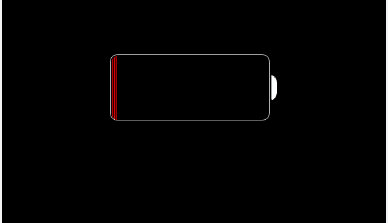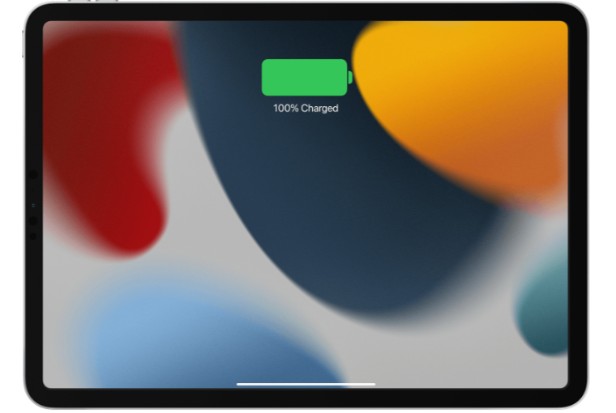For many people, how to find a lost Apple Pencil?
You can try a lot of different strategies to find your Apple Pencil once more. Start by checking the Bluetooth settings on your iPad to see if the stylus is still connected; if so, the Pencil is probably close by.
The Apple Pencil can also be located with the aid of Bluetooth apps, which can inform you if it is nearby. If you’re wondering “how do I find my Apple pencil,” try the methods listed below!
Please read on.
Table of Contents
How To Find A Lost Apple Pencil?
The Apple Pencil gives you unrestricted ability to write and draw however you want thanks to its Bluetooth-enabled design. Users can lose it more easily because it’s wireless, though.
Many owners of Apple Pencil models 1 and 2 have questioned whether the Apple Pencil can be located using Apple’s Find My app. Unfortunately, while you can use Apple’s Find My app to find most Apple devices, this feature doesn’t work with the Apple Pencil.
Here are some alternate techniques you can use to locate a lost Apple Pencil in the interim while Apple adds that capability.
Find Your Compatible Ipad
The first step in “find my Apple Pencil” is to locate an iPad that works with it. Find the most recent iPad you used with the pencil if you’ve connected it to multiple tablets.
The iPad connection overrides any earlier connections when you connect the pencil to the tablet. Of course, most users of the Apple Pencil will only use one tablet at a time, but make sure just in case. You might share the pencil with another iPad user in your home.
If you keep the iPad and Apple Pencil together after you’ve located the iPad, you might find it later. You can stop looking for the accessory in that case.
Use Your Ipad’s Bluetooth Connectivity
To check if your Apple Pencil is nearby, go to Settings > Bluetooth > My Devices on your iPad. If your Apple Pencil appears as Connected, you know that it must be within 30 feet, since that is the range of Bluetooth.
Remember that the materials between your devices will greatly reduce the Bluetooth range. The quality of your Apple Pencil’s connection may be impacted by, for instance, thick walls, floors, or even furniture.
Using this information, we can conclude that if your Apple Pencil is connected, it is probably much closer than 30 feet.
Ask Friends Or Family
Inquire about the location if you plan to share your Apple Pencil with a friend or member of your family. You could discover the stylus that your relative may have taken without your knowledge.
They might be aware of its exact location or at least have a general idea of its whereabouts. They can assist you in searching for the Apple Pencil using the same procedures you would use on your own if they are unsure of its location.
If you don’t share your Apple Pencil, you can also ask your friends for assistance. It’s possible that someone saw you use it and leave it somewhere, or they could just have assisted you in your initial search.
Download The Bluetooth Finder App
By connecting to your Apple Pencil’s wireless signature, the Bluetooth Finder app can assist you in locating it. Note that the Apple Pencil must be charged and awake in order to use the Bluetooth Finder app.
Open the Bluetooth Finder app, choose Apple Pencil from the list of previously paired devices, and then use this method to locate your Apple Pencil.
When that happens, the Bluetooth Finder app will display a radar with the signal strength and estimated distance to the device. Your Apple Pencil must be relatively close if the app displays a distance of less than 0.5 meters (two feet).
Retrace Your Steps
The first thing you should do when you realize you can’t find your pencil is look in the usual places you keep it. This applies to your bag, iPad case, pockets, area behind your ear, etc. Retracing your steps is the next thing to do. Go there right away to see if the Pencil is present, for instance, if you were in the office conference room or the library.
Check the ground as well to see if your iPad fell from your hand if you were carrying it. The earlier-mentioned app Wunderfind has a “Last Seen” feature that may help you locate your stylus.
Try A Special App
Try an app like Wunderfind if you want even more information on the location of your Apple Pencil. Although it can be more specific, the app uses your Bluetooth connection.
You can view a list of every item you’ve ever paired with your iPad. Then, a radar will appear to show you how far away the Apple Pencil is.
To make it easier to find the Apple Pencil, move around the area and keep an eye on how the distance changes. The stylus on your device must be charged and awake in order for the app to function.
Give Things A Nudge
As we previously mentioned, if your Pencil does not appear on your list of connected devices, it may be because it is much farther away than the Bluetooth range. However, the Bluetooth connection might also have become inactive because it automatically turns off after a certain amount of inactivity. If the Pencil is nudged, the state changes, and the Pencil tries to reconnect.
Moving objects around in areas where you believe you may have kept the Pencil will therefore be helpful; for instance, shifting your bed’s pillows and sheets, or opening and closing a drawer if you believe the Pencil is inside. In essence, we’re attempting to physically “nudge” the Pencil.’ Additionally, keep an eye out for the Pencil to appear in the list of Bluetooth devices on your iPad. See more about What Is Apple 3D Touch?
Prevent Losing Your Apple Pencil
Here are some steps you can take to help prevent losing another Apple Pencil, even though it can occasionally be a matter of bad luck.
Keep Apple Pencil Charged
Although your Apple Pencil can be located using Bluetooth, you should be aware that the techniques described above only function if your Apple Pencil is charged. Users of the first-generation Apple Pencil can charge it by taking off the cap and plugging it into the iPad’s Lightning port.
If you have a second-generation iPad that is compatible with charging docks, you can charge your Apple Pencil by simply placing it on the dock’s magnetic charging port.
Apple Pencils’ batteries require routine charging because they are made to operate continuously while in standby mode. It might result in the battery failing and the device not being able to turn on if it is lost and left uncharged for a number of weeks.
You might be able to get a replacement if the AppleCare warranty on your Apple Pencil is still active. Apple does not replace or fix Apple Pencil batteries.
Give Apple Pencil A Home
Making it a habit of leaving the stylus in the same spot after each use can help you avoid ever losing your Pencil. It’s much simpler with newer iPads because you can magnetically attach your Pencil to the iPad’s side. However, you could also get a case with a compartment for the Pencil or keep it in the same spot in your bag.
Investing in a stand for your Pencil is a smart move if you frequently use your iPad at your desk. You can buy a variety of stands and cases for your Pencil, some of which have charging ports.
Personalize Apple Pencil
The number of Apple Pencils lying around in many design studios or offices is likely to be large. A great way to prevent it from ending up in the wrong hands is to personalize your Apple Pencil.
The free engraving option available when purchasing an Apple Pencil from the online Apple store is one way to make it uniquely yours. As it will have less value if sold, potential thieves are less likely to steal your personalized Apple Pencil if you lose it while working in a café or coworking space.
You can also alter your Apple Pencil by applying stickers, wraps, or protective cases if you’d prefer to keep it without an engraving.
Attach A GPS Tracker
Adding a GPS tracker to your Apple Pencil may seem excessive at first, but consider the possibility that you dropped it on your way home or to work. The GPS tag will enable you to locate your Pencil wherever it may be. You might want to use one of Apple’s new AirTags, which have a stellar reputation despite being relatively new.
Leave Apple Pencil 2 Attached To Your Ipad
The Apple Pencil 2 has magnetic properties that allow it to remain attached to an iPad that is compatible, in contrast to the Apple Pencil 1. Additionally, the Apple Pencil 2 has a built-in charging port.
Given this, there is no justification for storing your Apple Pencil 2 somewhere else when not in use. You can easily prevent losing your Apple Pencil 2 by always keeping it connected to your iPad.

Keep Your Apple Pencil Safe
As soon as you locate your Apple Pencil, be sure to store it safely to prevent a repeat of this issue. It makes sense to want to protect an Apple Pencil even if you haven’t lost one.
Fortunately, there are a few different things you can do to lessen the chance of losing your stylus. To safeguard your investment, try these strategies.
Keep A Charge
Avoiding running your Apple Pencil out of battery is one of the best things you can do. Sadly, if the stylus isn’t used for a while, the battery might die.
However, you can prevent this by always having the Apple Pencil charged. Keep the Apple Pencil 2 stylus attached to the tablet’s magnet if you have one.
You might not want to always keep the first generation in the lightning port. However, do so whenever it makes sense to avoid losing it and ending up with 0%.
Consider An Engraving
If you can’t find an Apple Pencil, you might choose to get a new one instead. But you might want to have Apple personalize it with your name when you buy it.
The company will free engrave the accessory when you purchase it. It might not help you find it, but it might help others return it to you if they do.
Given that engravings can lower the Apple Pencil’s value, it might also aid in deterring thieves. Unfortunately, you can only do this with new styluses that you purchase from Apple.
Keep It In A Case
Perhaps you want the option to sell your Apple Pencil later or you already have one. You can buy an Apple Pencil case to help make your stylus stand out if you choose not to engrave it.
Some cases come in more vivid colors, making it possible for you to find the stylus more quickly. The right case can also give the pencil more bulk and make it simpler to locate at the bottom of your bag or in a drawer.
In addition to providing protection in the event of a drop, a good case can simulate the feel of a pen. The stylus might then be safer to keep because it can be more enjoyable to use.
Purchase The Right Ipad Case
An iPad case that you can use with the Apple Pencil is an additional option to consider. You can keep the Apple Pencil and case together at all times if your case has a slot for it.
A good iPad case will still allow you to connect to the magnet on the side if you have an Apple Pencil 2. After that, you can keep the Bluetooth connection going while charging the stylus.
Losing your Apple Pencil can be much more difficult if you have a case that makes storage simple. Even though it might not happen often, losing the stylus is still possible.
Find A Storage Spot
It’s possible that you don’t want a case with a slot for your Apple Pencil or that you share the stylus with someone. In that case, you should locate a secure location to keep the Apple Pencil.
The Apple Pencil might be kept on your music stand if you use it to annotate digital sheet music. Alternately, perhaps you keep the stylus on your desk and primarily use it for Mac digital art.
Try whatever you think will help you locate the Apple Pencil when you need it. If you share it, make a schedule so that neither of you panics if the Apple Pencil isn’t in its place.
Use A GPS Tracker
To help locate an Apple Pencil, another choice is to use a GPS tracker like the Air Tag. While it’s not always simple to attach to your stylus and can be a little bulky, it can still be useful.
Additionally, you might consider using a pencil-mounted GPS tracking sticker. Given its thinness, the sticker won’t interfere when you use the stylus to write.
The GPS tracker, however, can be useful if you do manage to lose the Apple Pencil. For the tracker to function, Bluetooth or a charged stylus are not required.
Frequently Asked Questions
How Do I Locate My Apple Pencil?
To locate your Apple Pencil, first, go to Settings > Bluetooth > My Devices and see if your Listed there is pencil. If so, the stylus is within the Bluetooth range, which is approximately 30 feet. The following step would be to look in the typical places where you might have left the pencil. After that, try using an app like Wunderfind or Bluetooth Finder. Consider going backwards if that doesn’t work. But typically, the Pencil can be discovered hidden beneath a set of sheets, a desk, or a chair.
Does The Apple Pencil Have Tracking?
Unfortunately, tracking is not yet supported by the Apple Pencil. It is a frequently requested feature, and we are hoping Apple will allow the Apple Pencil to be found using the Find My Device app as well. However, to help you locate your Apple Pencil right now, you can only use third-party applications like Wunderfind and Bluetooth Finder. Keep in mind that these are only meant to serve as a general direction; they do not serve as a direct route to the location of your pencil.
Conclusion
We sincerely hope that this article was helpful to you if you were wondering where to find an Apple Pencil when you first arrived here. After all, losing a stylus can be a pain because it not only delays work but also costs a lot of money to replace. You should bookmark this article so that the next time you ask yourself, how do I find my Apple Pencil, you can simply tap the link and get to this page! Alternately, you could try one of the defense strategies we mentioned above to protect your pencil. We love hearing from you, so if you have any feedback for us, please use the comment section below.
We appreciate you reading.