What are the best free fax app for iPhone?
Fax App & Scanner, Fax Burner, iFax, JotNot Fax, eFax App, Send Fax App, Tiny Fax, MyFax App, Fax From iPhone, Fax Plus, FaxFile, WeFax.
You will occasionally need to send a fax. There are still some places that require a handwritten signature or won’t accept emails. If you only occasionally fax, a fax machine is not something you should spend a lot of money on. Your smartphone can serve as a portable fax machine in your pocket to send and receive faxes at any time, anywhere with the help of a fax app. In a world where everything can be done online, using your iPhone to send and receive fax pages internationally is nothing special.
Continue reading to learn more about how much cash back Publix offers.
Table of Contents
Best Free Fax Apps For iPhone
You can fax documents using iPhone fax apps without even having a dedicated fax line. Install an iPhone fax app, scan your document, and send it to anyone with a few easy taps.
Fax App & Scanner

Key Features
- Easy-to-use user interface
- Built-in smart document scanner
- Send unlimited faxes
The Fax App & Scanner, which has a straightforward and simple user interface, is one of the best fax apps for the iPhone. Faxes can be sent indefinitely and worldwide. Additionally, you can scan documents with its built-in document scanner or attach documents from your iPhone. Thus, this app doubles as a scanner and fax machine.
Additionally, using this app to send a fax is a very simple process. To send a fax, just enter the recipient’s fax number, add any necessary files, and press the Send Fax button. The Fax App & Scanner user experience will be seamless overall.
Fax Burner

Key Features
- Provides temporary fax numbers for free
- Sends up to five pages for free
- Allows editing
- Create cover sheets in-app
Fax Burner may not be the most feature-rich fax app for the iPhone, but it does provide something that most apps don’t. In contrast to other apps that only let you send one page for free, this one lets you send up to five pages for free. Despite being a one-time offer, this app is fantastic if you suddenly need to fax a document. Additionally, the app offers users a temporary toll-free fax number that is functional for up to 24 hours. The only phone numbers available, though, are from the US.
All in all, it’s a fantastic app for sending and receiving faxes. Even though it may not have many features, it works quickly.
iFax

Key Features
- Simple and easy to use
- An account isn’t required
- Supports word and image files
- Customizable cover pages
iFax is a feature-rich fax app that allows users to send faxes without the need for an account. Those who aren’t very tech-savvy will find its user interface to be helpful as well. Even new users will be able to operate the app correctly. You can import documents from Dropbox, Google Drive, and Box thanks to its integration with each of those services. Using the app, you can also receive faxes on your Apple Watch.
With the help of this fax app, you can make a few minor changes to the documents you’re sending, and they’ll still be sent securely. You won’t need to be concerned about the security of your documents with HIPAA-compliant technology. This app’s drawback is that it utilizes a credit system as well. Fortunately, you can acquire free credits that you can use to send faxes.
JotNot Fax

Key Features
- Account not required
- Receive notifications and proof of transmission
- Supports common file types
- Keep track of your faxes
Users can send and receive faxes quickly and easily with the help of the JotNot Fax app. You don’t need to download an additional app because it has a built-in scanner. Additionally, it includes a tracker and alerts you when the fax is successfully sent.
Like most fax apps, this one is not entirely free. To send faxes, you will require credits. If you’re a business or professional, or if you plan to use JotNot Fax’s services frequently, they also offer subscription plans.
eFax App

Key Features
- Support for nearly 200 countries
- Receive and send fax from iPhone
- Choose from a local or toll-free fax number
- Sign and edit faxes on the go
eFax is the official fax app for iPhone from the eFAX company. It has won users’ favor with its excellent functionalities and fantastic faxing tools. Therefore, eFax would be a good choice if you were wondering how to fax from an iPhone with the greatest reach. To be more precise, you can save your projects for later use and send and receive faxes to about 200 different countries. You can also edit and sign them before sending them.
Send Fax App

Key Features
- Fax multiple files simultaneously
- Send fax to any numbers
- Source papers from the iPhone and cloud storage
By allowing you to upload documents from various sources and formats, the Send Fax App offers versatility with online faxing. That is to say, you can send a fax directly from an iPhone, iCloud, Google Drive, Dropbox, or other device as a PDF or Word document. Simple as choosing your documents and entering the fax number will get you going.
Tiny Fax

Key Features
- Scan to fax documents
- Support over 50 countries
- Attach sender and recipient information
Another free iPhone fax app, Tiny Fax, offers great options for sending faxes while on the go. This app allows you to send documents in high-quality PDF formats to virtually anywhere. Additionally, it enables you to fax one or more documents at once. The Tiny Fax app additionally enables you to enter sender details, save faxes, and organize for use at any time.
MyFax App

Key Features
- Choose a local or toll-free fax number at no extra cost
- Send and/or receive up to 300 pages per month
- Receive and view faxes on your iPhone or iPad
- Upload files from Dropbox, Box or Drive, or scan faxes with your camera
- Personalized cover page
- Store faxes online as PDF with unlimited cloud storage
- Print faxes using Apple AirPrint
- 24/7 Customer Support
Because it only includes the ability to send and receive faxes from a phone, My Fax App is a useful app for online faxing. Users can send and receive documents and information directly and privately from their phones.
Fax From iPhone

Key Features
- Easy scan to fax app
- Generate fax formats from any file types
- Built-in editor for image correction
Simple telefax solutions are available in the Fax from iPhone app, a straightforward faxing tool. It enables you to send faxes without a fax machine anywhere in the world, just like the other free fax apps. But you can also use this app to create fax formats from any documents. Before sending documents into the air, you can also scan, edit, and merge the documents and fix your fax copies.
Fax Plus

Key Features
- Encrypted archive
- Send faces through email
- Insert signatures and extra pages
- Send and receive faxes
You might want to think about downloading FAX PLUS, another free fax app. The fact that it turns your device into a virtual fax machine makes it one of the best apps for iPhone and iPad. For your transfers, the app provides you with an online fax number. Prior to sending your documents to the recipient, you can add pages, scan your documents, and even sign them. In order to add an additional layer of security, FAX PLUS also supports cloud storage that can be encrypted. Your files are protected by the app’s HIPAA compliance, which is a guarantee.
Please be aware that a subscription plan must be purchased if you want to receive files. Faxing is free of charge. However, a subscription is required if you want to get one in return. Plans for FAX PLUS start at $4.99.
FaxFile

Key Features
- Simple interface
- No account/subscription is required
- Supports image and word files
Another useful and cost-free fax app for the iPhone is called FaxFile. Users can send a wide variety of word and image files, including those in the PDF, PNG, and JPEG formats. Then, through FaxFile servers, FaxFile will transmit your document to a different fax machine. They will be delivered to the recipient via paper fax. For the majority of users, it is straightforward and simple enough to use.
The only drawback of the app is that it necessitates users buying in-app credits. The recipient’s location will determine whether you need to purchase credits even though using their services doesn’t require an account or subscription. The app does not currently allow you to receive files.
Speedy Fax
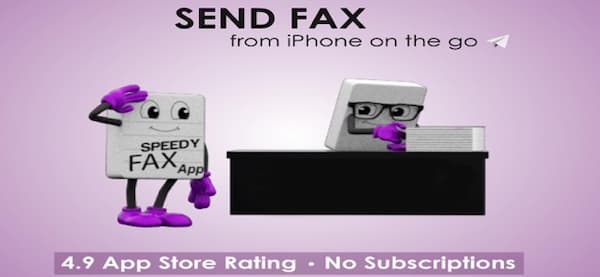
Key Features
- Send faxes to 30+ countries
- Tracks your documents after sending
- Supports different file types
- Advances scanner and image processing
Another free fax app for the iPhone that simplifies sending faxes is called Speedy Fax. It is a feature-rich app that enables users to send their documents to more than 30 foreign nations. Additionally, the app allows you to track your documents after you’ve sent them. Your document’s receipt status is indicated, and it notifies you accordingly. You’ll also enjoy its in-app document scanner and image processor because it provides the highest quality possible. Additionally, you can create new documents, a polished cover page, and import documents from cloud storage.
The fact that this fax app isn’t entirely free is a drawback. The ability to perform more transfers will eventually require you to buy credits.
WeFax

Key Features
- Scan or import documents
- Unlimited faxing
- HIPAA compliant
- No fax number needed
- Merge multiple documents into one
- Cloud integration
WeFax, one of the best fax applications for the iPhone, enables users to send an infinite number of faxes to any fax number in the world. You can begin sending faxes right away, unlike many other apps on this list. You can scan any important documents you want to fax using the device’s built-in document scanner. Additionally, the Photos app and cloud storage services support file import.
Sending a fax on WeFax is a very easy process. The fax number of the recipient must first be entered. Next, you can add a cover page; this is a feature that is optional. You must then tap the Plus + button to add your files or documents. Scan them or import them to add them as an attachment. When you’re ready to send your fax, click the Send Now button.
What Is A Fax App?
On their iPhones, users can create and send faxes using fax apps. However, unlike conventional fax machines, fax apps do not require a fax number to send faxes. While some apps have restrictions on where you can send your faxes, the majority of them let users send their documents abroad.
Additionally, the majority of iPhone fax apps include built-in scanners and editors so you can edit your documents while on the go. Naturally, keep in mind that features will differ from one app to the next. To that end, you might want to look for an app that best meets your requirements. Free fax apps will probably have the service you need, whether you need one to give you a fax number for your phone or one that will let you send your documents securely to another country.
However, not all fax apps are free. Some of them are “freemium,” or they charge a small fee for their services.
Fortunately, there are a few free fax apps for iPhones that are a fantastic replacement for the conventional fax machine. They are available whenever and wherever you need them, and they not only produce excellent results.
What Factors Should You Take Into Account?
The best app must be chosen from the piles of fax apps now that there are numerous ones available on the App Store. The following factors should be carefully taken into account before downloading a fax app from the App Store in order to make the best choice.
Budget
While it cannot make all the decisions, your budget cannot be ignored. That’s also the reason that, when it comes to any product, “Free” is always the biggest draw. It is generally agreed upon that free apps are hardly ever truly free because they really only care about obtaining your privacy and personal information. If a fax app is a necessary tool for the office, you must choose one that fits within your budget or the budget of your company.
Fax Frequency
It is evident from the cost of fax apps above that different fax packages have varying prices for fax pages and features. To choose the best fax app or plan, it is crucial to consider your monthly page usage and fax frequency.
Fax Requirement
The features offered by various fax apps vary. Your fax document types, fax features, etc. are among the things you should be certain of. What kind of fax app to use depends on your fax requirements.
The End
You can easily send and receive faxes on your iPhone thanks to a variety of applications. You can choose one of them to meet your needs as a result.
Last but not least, a big thank you for reading!

![8 Best Anime Ringtone App For iPhone [Updated]](https://www.ipadtip.com/wp-content/uploads/2022/09/8-Best-Anime-Ringtone-App-For-iPhone-Updated.jpg)